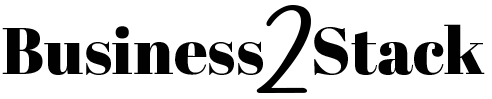Technology & Inovation
LeWitt Air Purifier Understanding the Red Light A Guide to Improving Indoor Air Quality

In today’s fast-paced world, maintaining clean and healthy indoor air quality is critical. The Levoit Air Purifier is a popular choice for many households, known for its efficient filtration system and user-friendly design. However, some users may experience a red light on their Levoit Air Purifier, causing confusion and concern. In this article, we’ll look at the reasons behind a red light, its importance, and steps you can take to fix the problem. By understanding the Levoit Air Purifier Red Light, you’ll be better equipped to improve your device’s performance and breathe clean air into your home.
Meaning of red light
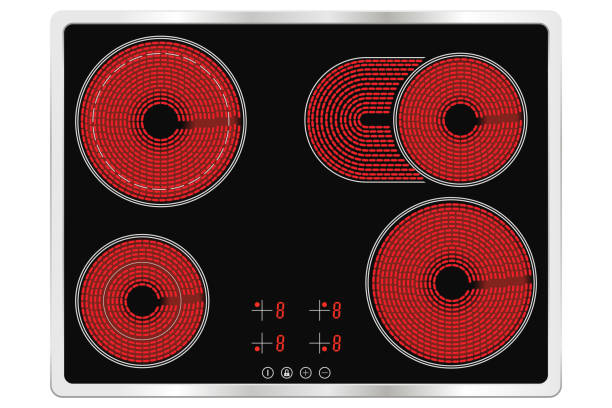
The red light on your Levoit Air Purifier usually indicates a change in air quality or a need for maintenance. Levoit devices are equipped with advanced sensors that monitor the air for pollutants and particles. When sensors detect a decrease in air quality, such as an increase in airborne particulates or volatile organic compounds (VOCs), a red light activates to notify you.
While a red light can be a sign of poor air quality, there are other factors to consider before panicking. The device can detect common household activities such as cooking or cleaning, which can temporarily affect air quality. However, if the red light persists, it is important to investigate further and take appropriate action.
Troubleshooting steps
To deal with the Levoit Air Purifier red light, consider the following troubleshooting steps:
a Check the filters: A red light may indicate that it is time to replace or clean the air filters. Consult your device’s manual to find and access filters. Cleanable filters should be gently washed and dried thoroughly before reinsertion, while replaceable filters need to be replaced with fresh ones.
Clear Obstructions: Make sure the air intake and outlet are not obstructed by anything. Remove curtains, furniture, or any other items that may obstruct airflow Adequate ventilation is essential for optimal air purification.
Adjust settings: Check that the air purifier is set to the appropriate fan speed for the room size and air quality. A higher fan speed may be required for larger rooms or during periods of high pollution. Adjust settings accordingly to optimize device performance.
Monitor environmental factors: Watch for potential factors that may contribute to poor air quality, such as smoking, pet dander, or the presence of mold. Taking steps to reduce these factors will help the air purifier maintain optimal performance.
Additional care

In addition to troubleshooting, regular maintenance is essential to keep your Levoit Air Purifier running efficiently. Follow these tips to ensure its longevity and effectiveness:
a Change filters on a schedule: Check the manufacturer’s recommendations for filter change intervals. It is important not to overlook this step, as clogged or dirty filters can inhibit the performance of the air purifier and possibly damage the device.
Clean the outside: Dust and debris can collect on the surface of the air cleaner, reducing its appearance and possibly affecting its functionality. Clean the exterior regularly with a soft, damp cloth to keep it clean and dust-free.
Consider air quality monitoring: To better understand the air quality in your home, consider investing in an indoor air quality monitor. These devices provide real-time data on pollution and can supplement the information provided by your Levoit Air Purifier.
Result
The red light on the Levoit Air Purifier serves as a valuable indicator of the air quality in your home. By understanding its importance and following the troubleshooting steps outlined in this article, you can resolve any issue quickly. Remember to prioritize regular maintenance, including filter changes and general cleaning, to ensure optimal performance from your air purifier. With a well-maintained Levoit Air Purifier, you can create a healthier environment for yourself and your loved ones, allowing you to breathe easier and enjoy the benefits of clean indoor air quality
Technology & Inovation
Find the Perfect Options Trading Strategy Based on Your Risk Appetite

Options trading may be a risky business, but it can also be rewarding if you have the right tools and use the right strategy. The issue, however, is that there are thousands of options trading strategies that you can choose from. And each of these strategies comes with its risk profile.
Some strategies, like selling naked calls or puts, can be particularly risky. If you do not have the underlying assets to back up your position, your loss can be potentially unlimited should the market move in an unfavorable manner. However, other strategies, particularly the multi-legged trades that incorporate hedged positions, can bring down the risk drastically.
While it’s comforting to know that there is an options strategy for every risk profile, the truly important question is this — how do you find the strategy that aligns with your risk appetite?
Options B.R.O. — the new flagship feature in the Samco trading app — has the answer to this question.
How Your Risk Appetite Affects Your Choice of Option Trading Strategies
No two traders have the same risk-reward preferences. Even for the same trader, the risk tolerance may vary over the years. For instance, if you currently have a well-paying job with a steady stream of income, you can afford to take on more risks when you trade. However, if you are between jobs or if you have recently had a major financial outlay, your risk-taking capacity can drop steeply.
To account for different risk preferences, we’ve handpicked three risk categories in the Samco trading platform, as outlined below.
- Conservative Trader
If you’re a conservative options trader, your priority may be to preserve your capital while earning decent returns on your trades. You may not be looking to hit a home run on every trade; instead, you may aim for consistent singles. So, your strategies need to be designed to minimize risk and protect your positions against major downturns. This approach often involves using options to hedge your existing positions or generate steady income.
Some strategies that check these boxes include writing covered calls on stocks you own or buying protective puts to insure your holdings. You could also explore credit spreads, where your risk and potential reward are both limited and defined.
- Aggressive Trader
As an aggressive trader, you’re most likely on the lookout for opportunities to earn substantial returns, even if the traders with high potential rewards come with high risks. You may be comfortable with the possibility of incurring significant losses while chasing lucrative returns. So, your strategies may be more bold and could often involve a high degree of speculation.
One of the key strategies that exemplifies this risk tolerance is writing naked calls and puts, where you sell options without a position in the underlying asset. You might also find yourself drawn to ratio spreads and backspreads, which can help leverage market movements to your advantage.
- Moderate Risk-Taker
If you’re a moderate risk-taker, you prefer to find the sweet spot and establish a balance between risk and reward. To achieve this, you need to select strategies that offer a blend of stability and opportunity. While risk is inherent to chasing returns in the market, your choice of option trading strategies must typically aim to fit within a comfort zone that neither avoids risk entirely nor embraces it recklessly.
Strategies that fit this risk profile include butterfly spreads and calendar spreads, which allow you to chase profits within defined risk parameters and in a controlled manner. You might also consider iron condors, which aim to benefit from market stability or minimal movement.
Use Options B.R.O. to Find the Perfect Options Trading Strategy Based on Your Risk Appetite
On paper, identifying a strategy that aligns with your risk profile may be easy. But in practice, it can be incredibly challenging to manually analyze millions of data points and choose the optimal trading strategy. This issue is further compounded by the volatile and dynamic nature of the options market.
With last traded prices changing every few seconds and investor sentiment being so flexible, how do you find the perfect strategy for your risk appetite? The answer lies in two words — Options B.R.O.
This flagship feature in the Samco trading app performs superhuman analysis within a matter of mere seconds. All you need to do is submit three simple details:
- The option that you want to buy or sell
- The expiry of that contract
- How you expect the market to behave over the life of the option (this could be bullish, bearish, neutral, or even volatile)
After you’ve submitted these data points, Options B.R.O in the Samco trading platform carries out over 1.5 lakh mathematical computations, evaluates over 1,000 strategies, and analyses over 2,000 option contracts — all to pick out the top 3 option trading strategies that fit your market view.
These strategies each cater to a different risk profile, as follows:
- The aggressive strategy: This is for traders who are comfortable taking risky positions if they come with the potential for higher rewards.
- The conservative strategy: This is for those traders who want to play it very safe and minimize the risk as much as possible, even if it means potentially reduced returns.
- The moderate strategy: This is for those traders who want to find the sweet spot between risks and rewards.
Beyond the Top 3 Strategies: A Wealth of Alternatives for Every Kind of Options Trader
If you are looking for alternatives beyond the top 3 options trading strategies suggested in the Samco trading app, Options BRO has you covered. You can explore hundreds of other strategies that align with your selected market outlook. What’s more, you can even filter these strategies according to the risk profile they cater to — and choose from aggressive, moderate, or conservative strategies as you see fit.
The strategy builder the Samco trading app also goes the extra mile and lets you analyze any strategy, so you can get a clear idea of how the expected profit or loss from a trade varies on the dates till expiry. Options B.R.O in the Samco trading platform also reveals the payoff details for each strategy — including crucial information like the probability of profit, risk-reward ratio, maximum profit and loss, break-even points, and more. This way, you can thoroughly assess if you are comfortable taking on a given level of risk.
The best part is that all these insights are free of cost. Samco charges no extra fee from traders for using this flagship feature (or any of the several other pioneering tools and insights accessible in the Samco trading app). To enjoy these benefits for free, all you need to do is complete the Samco account opening process, download the Samco trading app, and explore Options B.R.O. today!
Technology & Inovation
Agile Methodology in Custom Software Development: Benefits and Challenges
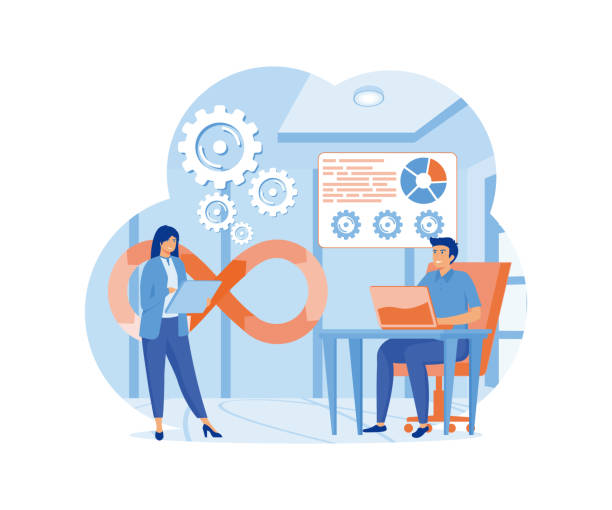
Explore the benefits and challenges of implementing Agile methodology in custom software development, ensuring flexibility, efficiency, and quality in project delivery. The agile method is known for its unique features such as flexibility, progress, and coordinative effort, and has achieved great recognition for its effectiveness in handling difficult software projects. This introduction shows how agile principles adjust to the changing needs of custom software projects. It provides a progressive and responsive framework that sets the stage for a complete discussion related to benefits. It includes improved product quality and customer satisfaction. Along with the challenges this also deals with changing necessities and understanding of Agile’s role in the modern software development environment. It showcases a bright future to optimize project results while altering the difficulties in custom software creation.
Benefits of Agile Methodology in Custom Software Development
Agile methodology, with its adaptive planning, evolutionary development, early delivery, and continual improvement, has significantly influenced the field of custom software development. It offers numerous benefits that cater to the dynamic and often unpredictable nature of developing customized software solutions. Here are several key advantages of implementing Agile methodology in custom software development
Enhanced Flexibility and Adaptability
One of the hallmark benefits of Agile is its inherent flexibility. Unlike traditional methodologies, Agile allows for frequent reassessment and adaptation throughout the development process. This adaptability is particularly advantageous in custom software development, where client requirements and project scopes can evolve. Agile empowers teams to pivot and make changes without disrupting the entire project, ensuring that the final product remains relevant and aligned with client needs.
Improved Customer Satisfaction
Agile methodology places a strong emphasis on customer involvement and feedback. Regular interactions with clients ensure that the project aligns with their expectations and requirements. This coordinative strategy permits the integration of client feedback into the development procedure. It leads to higher customer satisfaction. The end product is more likely to meet or exceed client expectations, as it has been refined through continual feedback and iterations.
Increased Project Control:
Agile provides teams with better control over the development process. With regular sprints and frequent reviews, project managers and stakeholders have a clear view of progress and can identify any issues early on. This transparency ensures that any risks or blockers are addressed promptly, minimizing the impact on the project timeline and quality. The iterative nature of Agile also allows for more accurate and reliable project forecasting.
Higher Product Quality
The iterative process of Agile methodology ensures that quality is maintained throughout the development process. Regular testing and revisions mean that bugs and issues are identified and resolved early, rather than at the end of the development cycle. This continuous attention to quality results in a more reliable and robust final product. Additionally, because Agile fosters a collaborative environment, there is a collective responsibility for quality among the development team.
Faster Time to Market:
Agile methodology can significantly reduce the time to market for custom software products. By breaking down the project into manageable units, teams can focus on delivering functional segments of the software more quickly. This approach allows for the early release of certain features or parts of the software, providing a competitive advantage and the ability to respond swiftly to market demands.
Better Risk Management:
Agile offers superior risk management capabilities. The iterative nature of Agile allows teams to identify and address risks in real-time, rather than at the end of the project. This proactive approach to risk management reduces the likelihood of project failure and ensures smoother project execution. Regular reviews and retrospectives also contribute to continuous learning and improvement, further mitigating future risks.
Enhanced Team Morale and Collaboration:
Agile methodology promotes a collaborative and inclusive work environment. Team members work closely together, share responsibilities, and support each other, leading to improved team morale and productivity. This collaborative spirit not only benefits the team dynamics but also positively impacts the quality of the software being developed.
Development Services Embracing Agile
Custom software development services that adopt Agile practices benefit from all the aforementioned advantages. They can deliver tailored solutions that are closely aligned with clients’ evolving needs while maintaining high standards of quality and efficiency. Agile’s flexibility allows these services to cater to a diverse range of projects, from small-scale applications to large, complex systems, with the same level of expertise and responsiveness.
Scalability and Sustainability
Agile methodology is inherently scalable, making it suitable for projects of any size and complexity. It can be easily adapted to accommodate changes in project scope or team size, making it a sustainable approach for long-term and evolving projects. This scalability is particularly beneficial in custom software development, where projects may need to scale up or down based on changing requirements.
Challenges for Agile Methodology in Custom Software Development
While Agile methodology is widely acclaimed for its numerous benefits in custom software development, it also presents several challenges that can impact its effectiveness. Understanding these challenges is crucial for software development services seeking to implement Agile practices successfully. Here are four key challenges associated with Agile methodology in custom software development.
Resistance to Change in Organizational Culture
One of the most significant challenges in implementing Agile methodology is the resistance to change within an organization. Agile requires a fundamental shift in mindset and work culture, moving away from traditional, hierarchical approaches to a more collaborative and dynamic model. This transition can be difficult for organizations that are deeply rooted in conventional methods. Employees may be hesitant to adopt new practices, and there can be a lack of understanding or buy-in from upper management. Overcoming this cultural resistance is crucial for the successful adoption of Agile practices. It involves comprehensive training, clear communication of Agile’s benefits, and strong leadership to guide the transition.
Maintaining Consistent Quality and Standards
Agile’s iterative and incremental approach can sometimes lead to inconsistencies in quality and standards, especially if not managed properly. Since Agile focuses on rapid development and frequent releases, there is a risk that quality assurance might not be as thorough as in traditional models. Ensuring that each release maintains a high standard of quality requires diligent management and a robust testing process. This can be particularly challenging in custom software development, where each project has unique requirements and quality benchmarks. Software development services must implement effective quality control mechanisms and maintain a balance between speed and excellence.
Effective Communication and Collaboration
Agile methodology heavily relies on effective communication and collaboration among team members. The challenge here is ensuring that all team members, including remote workers and those from different departments, are actively involved and in sync with the project’s progress. Miscommunication or lack of collaboration can lead to misunderstandings, delays, and errors in the development process. Software development services must foster an environment where open communication is encouraged, and tools are provided to facilitate collaboration. Regular meetings, clear documentation, and the use of collaboration tools can help overcome these challenges and ensure that the team operates cohesively.
Adapting Agile to Complex Projects in Software Development Services
While Agile is highly effective for many projects, adapting it to complex or large-scale projects can be challenging. In such cases, the simplicity and flexibility of Agile might conflict with the need for detailed planning and risk management. For software development services working on complex custom software projects, tailoring Agile to fit the project’s unique needs while still maintaining its core principles can be a delicate balancing act. It involves structuring the project into smaller, manageable parts while keeping an eye on the overall vision and objectives. Additionally, managing a large team following Agile practices requires advanced coordination and project management skills.
Conclusion
In conclusion, while Agile methodology offers numerous advantages in custom software development, it also comes with its set of challenges. These include overcoming resistance to organizational change, maintaining quality and standards, ensuring effective communication and collaboration, and adapting Agile to complex projects. Software development services adopting Agile need to be aware of these challenges and develop strategies to address them. By doing so, they can fully leverage Agile’s benefits and successfully deliver high-quality, custom software solutions that meet their clients’ needs.
Technology & Inovation
Unlocking Talent Why AI is Key to Skills-Based Hiring

In today’s dynamic job market, traditional career paths are becoming obsolete. Candidates are entering the workforce armed not only with experience but also with a diverse array of skills acquired through self-skilling efforts. This shift has prompted organizations to rethink their talent acquisition strategies, moving away from the outdated focus on qualifications and experience toward a more nuanced understanding of candidate potential through skills-based hiring methods.
Challenges of Skills-Based Hiring
While skills-based hiring offers numerous benefits, such as accessing a wider talent pool, it also presents challenges. The manual process of matching candidate skills to job descriptions is time-consuming and inefficient. Moreover, the influx of applications necessitates significant effort from recruiters to sift through them all.
AI Revolutionizes Talent Acquisition
- Harnessing AI: Revolutionizing Talent Acquisition in Skills-Based Hiring: Artificial Intelligence (AI) emerges as a powerful ally in navigating the complexities of skills-based hiring. By leveraging AI, organizations can expedite the candidate selection process, identify suitable candidates more efficiently, and enhance internal mobility by leveraging existing employee data.
Mitigating Hiring Mistakes
For organizations that rely on temporary or contingent workers, AI offers a valuable tool for mitigating costly hiring mistakes. By reducing misclassifications and streamlining administrative tasks, AI enhances the efficiency and accuracy of talent acquisition processes.
- Maximizing Efficiency: AI’s Role in Reducing Hiring Mistakes: By leveraging AI’s capabilities, recruiters can minimize errors in candidate selection and streamline administrative tasks, ultimately improving the quality and efficiency of the hiring process.
The Role of AI in Streamlining Administrative Tasks
AI not only facilitates candidate screening but also streamlines various administrative tasks associated with the hiring process. From scheduling interviews to managing candidate communications, AI-powered tools can automate repetitive tasks, allowing recruiters to focus on more strategic aspects of talent acquisition.
- Automating Administrative Tasks: AI-powered tools can automate repetitive administrative tasks such as resume screening, scheduling interviews, and sending follow-up communications. This frees up recruiters’ time, allowing them to focus on building relationships with candidates and making more informed hiring decisions.
Enhancing Candidate Experience
In addition to improving efficiency for recruiters, AI can also enhance the candidate experience throughout the hiring process. By leveraging AI-driven chatbots and personalized communication tools, organizations can provide candidates with timely updates, answer their queries promptly, and create a positive impression of the company’s recruitment process.
- Personalized Communication: AI-powered chatbots can engage with candidates in real time, providing them with personalized updates on their application status and answering frequently asked questions. This proactive communication demonstrates the organization’s commitment to candidate experience and can significantly impact candidates’ perceptions of the company.
Addressing Bias in Hiring
One of the key challenges in talent acquisition is addressing unconscious bias in the hiring process. AI can play a crucial role in mitigating bias by standardizing candidate evaluation criteria, minimizing human judgment in initial screening stages, and providing data-driven insights into hiring decisions.
- Mitigating Unconscious Bias: AI algorithms can be trained to evaluate candidates based on objective criteria, reducing the influence of unconscious bias in the hiring process. By standardizing evaluation criteria and focusing on job-related competencies, AI helps ensure fair and equitable treatment of all candidates.
Continual Development of AI
While AI has made significant strides in recent years, it remains an evolving technology. Recruiters must continuously monitor and review AI systems‘ data sets to ensure relevance and address biases. Additionally, while AI aids in initial candidate screening, human judgment remains essential for making final hiring decisions.
- Evolving Strategies: AI’s Continual Impact on Skills-Based Hiring Practices: As AI technology evolves, recruiters must adapt their strategies to harness their full potential while maintaining the integrity of the hiring process.
Conclusion
In the era of skills-based hiring, AI emerges as a valuable tool for organizations seeking to unlock talent and streamline recruitment processes. By leveraging AI’s capabilities, recruiters can identify suitable candidates more efficiently, reduce hiring mistakes, and adapt to the evolving landscape of the job market. However, it’s essential to view AI as a partner rather than a replacement, recognizing the continued importance of human judgment in the hiring process. With AI’s continual development and integration into talent acquisition processes, organizations can stay ahead in the competitive hiring landscape while fostering a more inclusive and efficient recruitment experience for candidates and recruiters alike.
-

 Sports & Games3 years ago
Sports & Games3 years agoLet’s Dive Into To Know about Poe Ninja
-
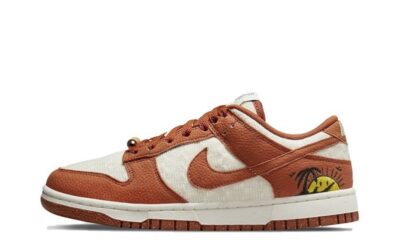
 News & Entertainment1 year ago
News & Entertainment1 year agoNike reps shoes
-

 Sports & Games3 years ago
Sports & Games3 years agoIs a Toto site required for food verification?
-

 Business & Finance3 years ago
Business & Finance3 years ago10 Best Online Platforms to Buy and Sell Cars in Karachi
-

 Sports & Games3 years ago
Sports & Games3 years agoHow To Get Registered At Track Wrestling Forum
-

 Sales & Marketing3 years ago
Sales & Marketing3 years agoWhat is Amaozn And How It Works?
-

 Categorize1 year ago
Categorize1 year agoCommon Mistakes When Making A Medical Case Study
-

 Technology & Inovation3 years ago
Technology & Inovation3 years agoTop 5 WEBSITE RESELLER